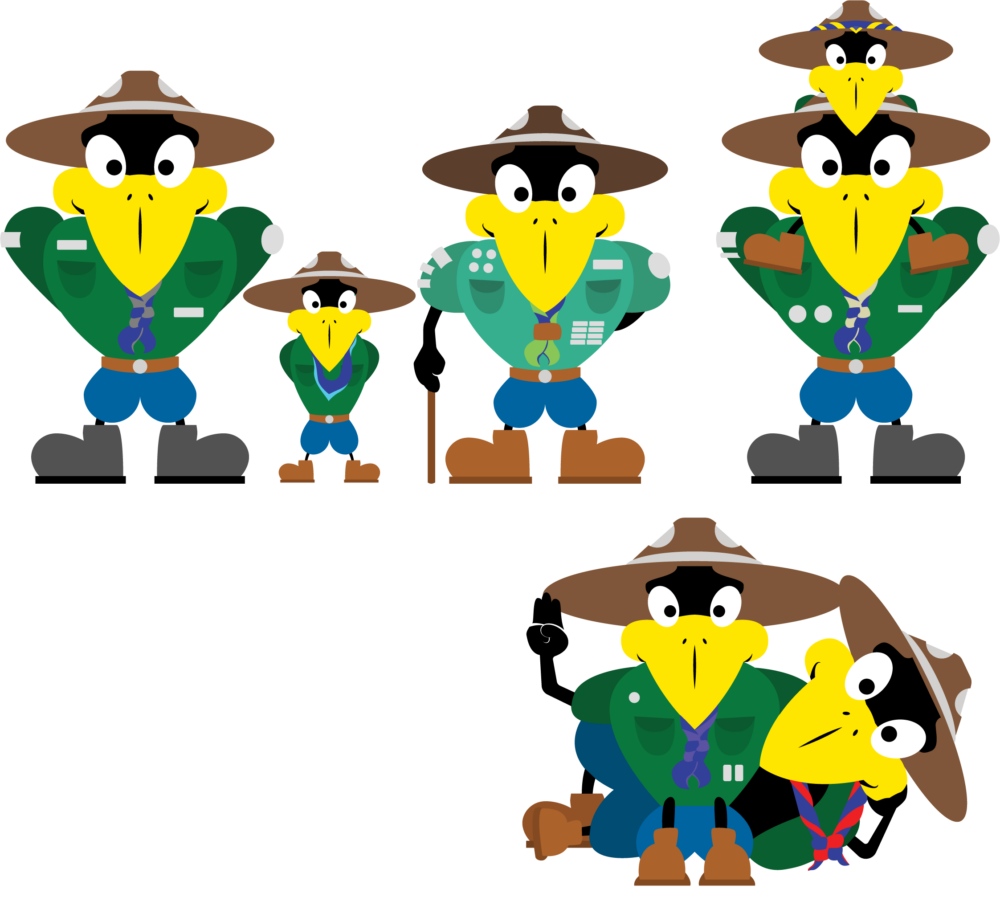Sadly, there is no App from Synology themselves. However, it is possible to import the calendar to Apple's inbuilt Calendar App.
In your phone's settings, go to "Calendar"

Click on "Accounts"
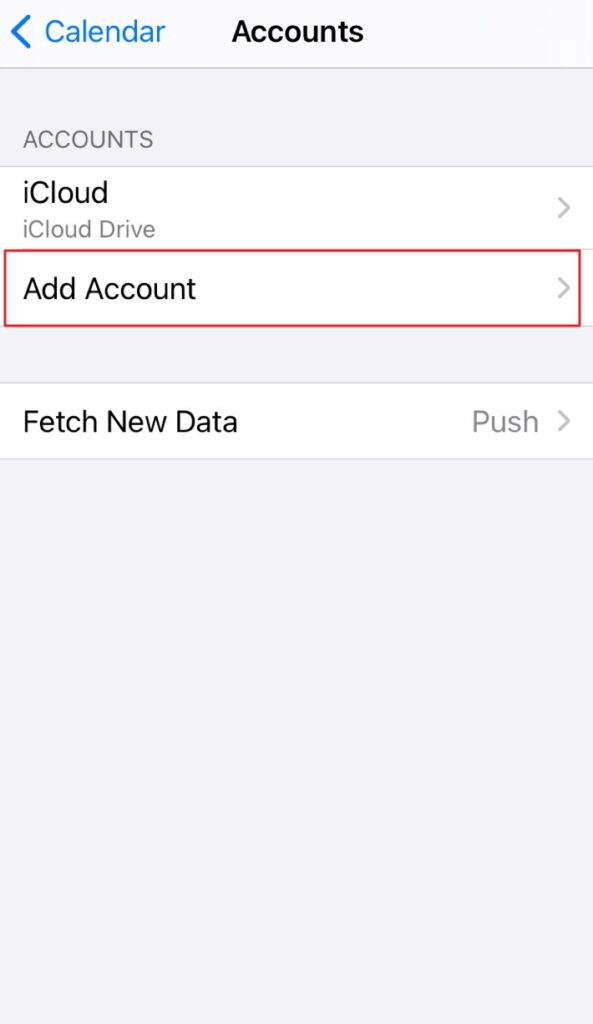
then on "Add Account"
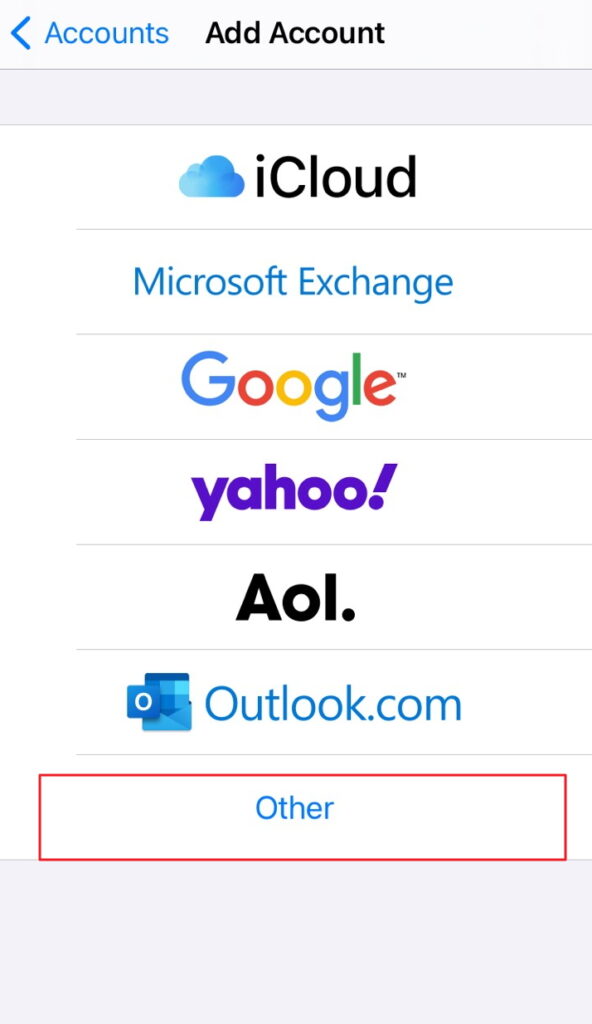
then on "Other"
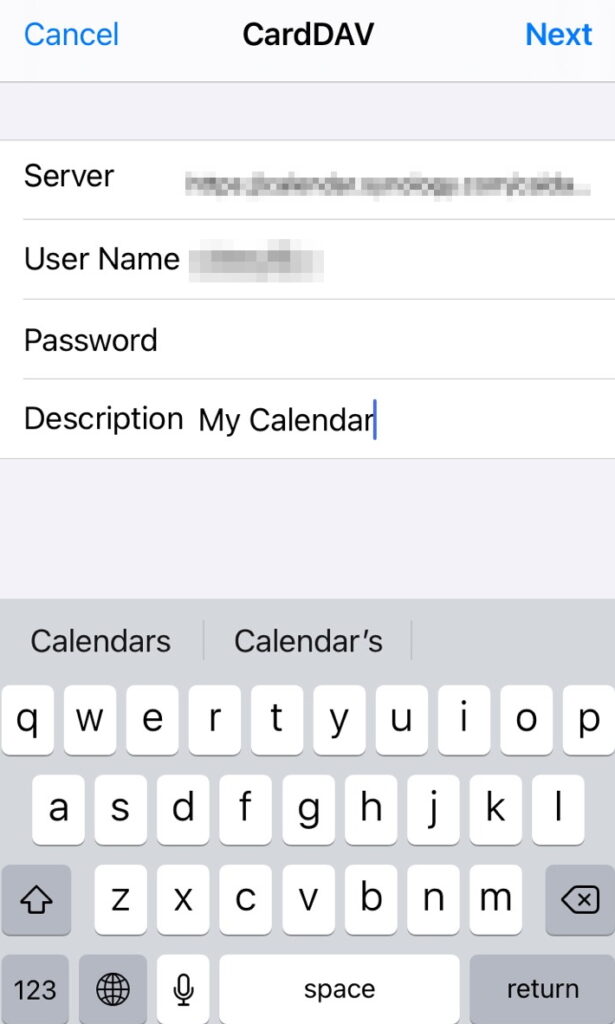
In the field "Server", you have to put the following adress: (replace name.surname with your username)
https://lgs-cents.synology.me:1269/caldav/name.surname
The Username and Password are those of your server-account
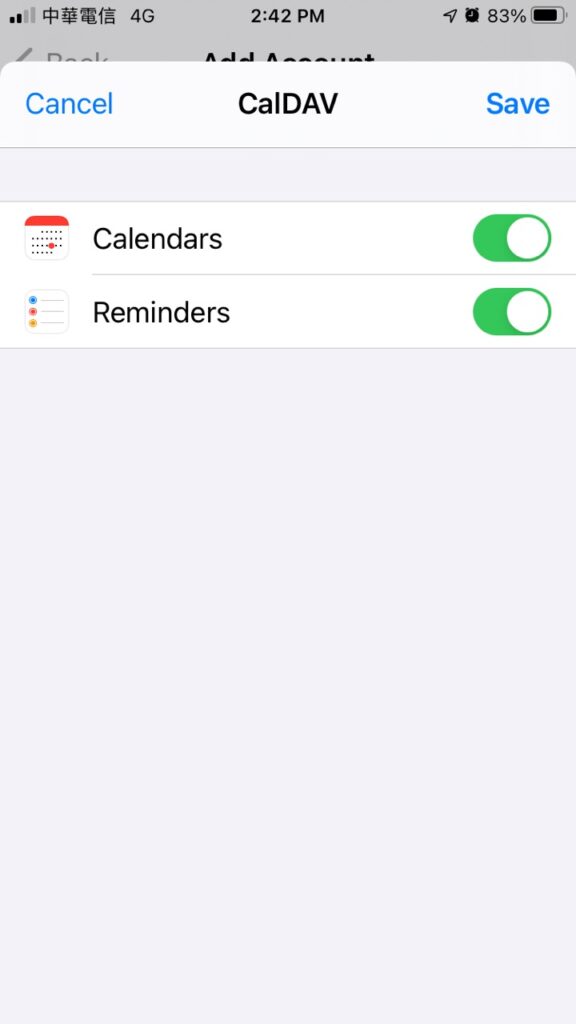
Now you may choose to import the calendar and reminders.
Click on "save", and you are done.
If you get an error message, this may be caused by your internet-network. In this case, please try to switch your internet-network (e.g. from 5G to a wlan-network)